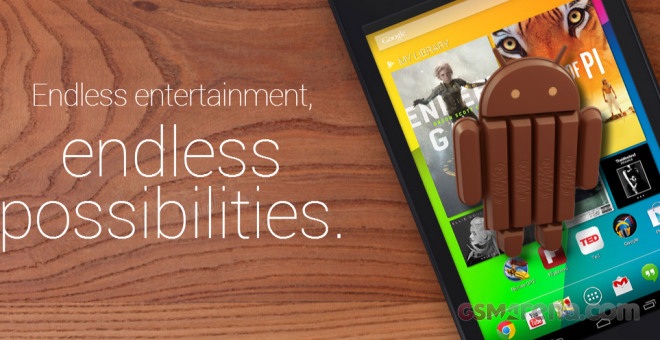2013 has been a huge year for android. A lot has changed in the last one year. Temple run is not as "cool" as it used to be. Jellybean isn't the best android experience anymore(see the previous post). Lets see how android has changed in the last one year.
Android
Make no mistake, Google is still focused on generating revenue and advertising remains at the heart of its hugely successful business. Nevertheless, this year the company refined and expanded upon some of its most enabling contributions. Google continued to develop its hardware platforms, Android and Chrome OS, but its Web-based services such as Google+ ,YouTube and Google Maps also evolved in delightful and unexpected ways.
Google has focused its efforts in the last twelve months and proven that for every market it enters or competes in, it’s prepared to be patient and innovate until it gains a respectable piece of market share.
For more info, click here
Apps
Apps are undoubtedly the heart of android popularity. Some apps which got us really excited in 2013 are Cut the rope- time travel, Minion Rush, Clash of clans, BBM, whatsapp, Messenger, Tumblr, switkey keyboard
Devices
Nearly all the android device makers released their flagship devices this year. Some of the major release are Samsung Galaxy S4, Samsung Galaxy Note 3, Nexus 5, HTC One, Nokia Lumia 1020 and Sony Xperia Z.Sources- http://www.knowyourmobile.com/http://en.wikipedia.org/wiki/KitKat_(operating_system)#KitKathttp://thenextweb.com/https://www.google.co.in/search?hl=en&biw=1024&bih=652&site=imghp&tbm=isch&q=google&spell=1&sa=X&ei=Mje4Ut_GIK2UiAfI7YGYCg&ved=0CE0QvwUoAAhttps://play.google.com/store
For any query, feedback, suggestions, feel free to contact us at
milind.yadav183@gmail.com OR
parthrockssmailbox@gmail.com.
:-)